We purchased this 3D/ 360 camera recently and now do all of our building walk through’s with it – as you can look around and see everything – if you missed something, you can see it.
This was a life saver when I had driven 4 hours to see a building, then back again and had to check on the Smoke Detectors later on. Boom! Saved 1/4 of the cost in one hit.
How to watch view a 3D/360 video
ssss
To view a video in 3D/360 it is best/ easiest to open the Youtube app on your mobile device. iPhone / iOS is supposed to support this, but if it doesn’t – ask an Apple Genuis for some help (sorry)
Once you have the video open in Youtube, you should see the below symbol/icon in the corner.
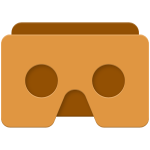
If you have a VR Headset
- Pause the video
- consider changing the speed of the player to slower
- Click the icon
- Put your phone into the headset
- Then click play and put the headset on
- Turn your head as your are taken through the space to see everything
If you don’t have a VR Headset
- Consider asking us to send you a VR headset for next time. (We have some cardboard for investors to use)
- Press play
- Move the phone around you to see what was recorded
On a desktop/ laptop PC
- Make sure you have the latest version of your browser (ie. Chrome/ Safari/ Firefox)
- Open the video in full screen mode
- Use the mouse to “move” the view around
